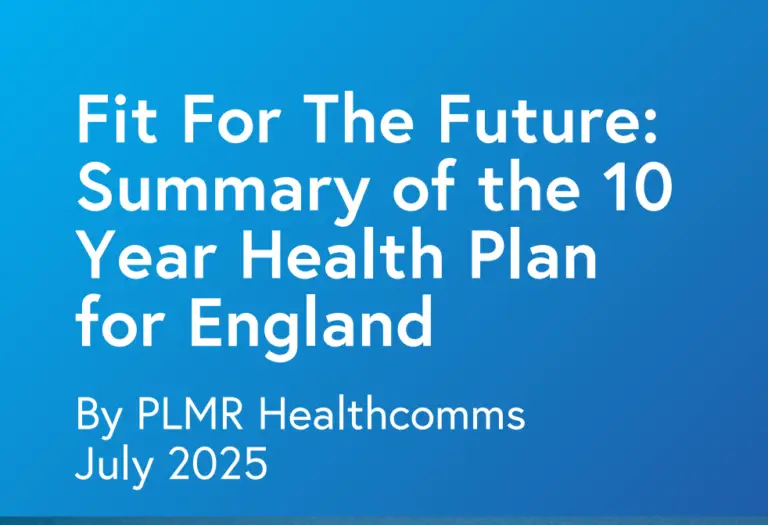Posting on social media is extremely important to keep your followers up to date with your organisation, but are you checking your analytics on a regular basis to see what’s resonating, what’s being missed, and how your strategy can be improved to drive even better results?
What are Social Media Analytics?
Social media analytics are statistics based on your social media platforms performance. This data helps you measure how well your platforms and content are performing, giving you insights into audience behaviour, engagement levels, and the effectiveness of your posts. By understanding this data, you can fine-tune your content strategy, tailor your messaging to your audience’s preferences, and post at optimal times to maximise reach and impact.
Why are analytics important?
Making sure you are monitoring your social media analytics is important for a number of reasons, including:
- They help you establish whether you are meeting your goals – you may have a goal of getting more users to visit your website, when adding links into your social media posts, you can see how many people have clicked on links. Taking this one step further, you can set up Google Analytics to decipher how much of your website traffic is coming from your social media platforms.
- Improve your engagement by optimising your content – when looking through your analytics, you will be able to see which posts performed well and which ones didn’t perform as well, based on this you can understand what type of content resonates with your followers and optimise future content to ensure the most relevant posts are going out and will gain the most engagement
- Understand your followers’ patterns – on many platforms, you will be able to analyse user demographics. From the age range of your followers to what time they are most active. Finding out what time your followers are most active will allow you to establish a content schedule based on this to ensure you are posting at the maximum engagement time
- Competitor analysis – no matter what industry you are in, you will always have competitors. Platforms such as LinkedIn, will allow you to view top line statistics for your main competitors to see how you are performing compared to them, further allowing you to optimise your content strategy.
Key metrics to track and what they mean
Different platforms vary on the level of statistics you can view, but here are some of the main ones you need to be aware of:
- Engagement – this is arguably the most important metric to be aware of. Engagement measures the number of users that interact with your content, interactions include likes, comments, shares and clicks
- Impressions – this is the amount of times your content has been displayed to users
- Reach – this refers to the number of unique users who have seen your content
- Click-Through Rate (CTR) – this is the percentage of people who have clicked on a link in a post compared to the total number of users who saw it. If you have a high CTR, this shows that your content is engaging for users
What platforms can you track?
Majority of social media platforms allow you to view a range of data within the platform itself, including:
- Facebook: allows you to view and analyse data on post performance, impressions, engagement and more.
- Instagram: similar to Facebook, Instagram allows you to view and analyse data on post performance, audience location, impressions, engagement and more. Currently you can only view analytics on Instagram if you have a business account.
- LinkedIn: this is one of the most extensive platforms in terms of the amount of data they provide. You can find out what industry your followers are from, data on your competitors, follower growth, engagement and much more!
As well are viewing your analytics through the platforms themselves, you can also use third party platforms such as, Hootsuite, Sprout Social, Buffer and Later to create custom data reports. If you are looking to track how effective social media is at directing users to your website, you can also use Google Analytics for a more detailed view on user journeys.
Currently, due to the ever-changing platform that is X, users can view very basic statistics if they have a free account. If you are looking for more detailed statistics like on the other platforms we have mentioned, you would need to purchase a premium subscription.
Making sure you are keeping track of your analytics can be crucial when setting up campaigns or for simply just tracking your day-to-day performance. If you are a complete beginner, seeing a large amount of data can be daunting but using this blog as guidance will help decipher the most important metrics to focus on in your next report to showcase results effectively